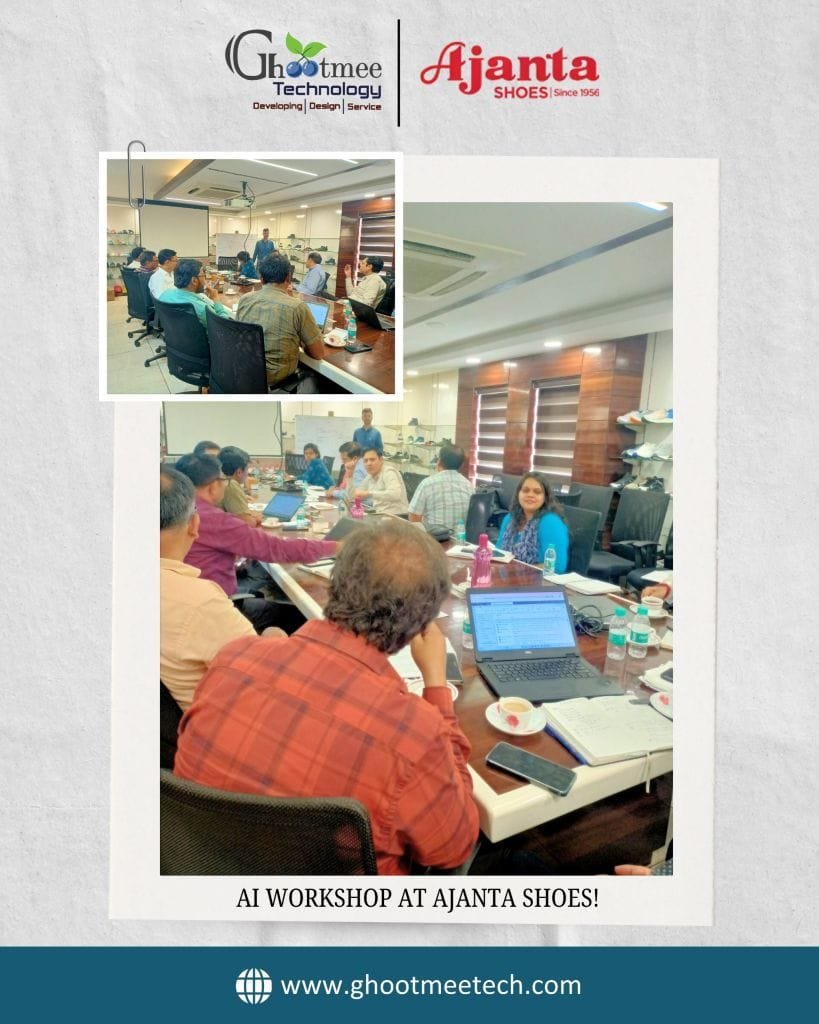Introduction to Modern WordPress Development
WordPress has undergone a significant transformation since its inception in 2003. Originally designed as a straightforward blogging platform, it has evolved into one of the most versatile content management systems (CMS) available today. This evolution has made WordPress suitable for a multitude of applications, including corporate websites, portfolios, and more recently, e-commerce and learning management systems (LMS). The adaptability of WordPress can be attributed to a vibrant ecosystem of plugins, themes, and continuous development by an active community of contributors.
In recent years, the surge in e-commerce activities has prompted a notable shift in the WordPress landscape, leading to an increased focus on e-commerce solutions. Platforms such as WooCommerce have transformed WordPress into a formidable player in the online retail space, allowing users to set up and manage online stores with relative ease. Similarly, the demand for LMS has risen sharply, as educational institutions and businesses seek to provide online learning opportunities. WordPress LMS plugins enable the creation of comprehensive online courses, enhancing the learning experience through interactive content and user engagement.
Accompanying these advancements is the rising importance of security measures in the realm of WordPress development. With the growing prevalence of cyber threats, site owners must prioritize safeguarding their digital assets. Implementing robust security protocols, such as regular updates, secure hosting, and the use of reputable security plugins, has become vital. The integration of these measures not only helps in protecting sensitive data but also fosters trust among users. As WordPress continues to grow and diversify, it remains essential for developers and site administrators to stay informed about best practices and emerging trends in modern WordPress development.
Building E-commerce Solutions with WordPress
WordPress has established itself as a leading platform for building robust e-commerce solutions, enabling businesses to create and manage online stores with remarkable ease. At the heart of WordPress e-commerce functionality is the WooCommerce plugin, which transforms a standard website into a fully operational online store. This powerful tool provides a plethora of features designed to empower developers and business owners alike, all without extensive coding knowledge.
Setting up product listings using WooCommerce is a straightforward process. Store owners can easily add products, categorize them, and set pricing options. The platform supports various product types, including physical goods, digital downloads, and subscription services. Additionally, managing inventory is seamless; WooCommerce allows users to track stock levels, receive notifications for low stock, and even manage backorders if needed. This level of control ensures that e-commerce businesses can maintain optimal inventory without overstocking or stockouts.
Payment processing is another crucial aspect of e-commerce that WordPress handles effectively. WooCommerce supports a variety of payment gateways, including PayPal, Stripe, and direct bank transfer. This flexibility allows customers to choose their preferred payment method, enhancing their shopping experience and potentially increasing conversion rates. Moreover, security features integrated into WordPress and WooCommerce, such as SSL encryption, help safeguard sensitive customer information during transactions, thus building trust and credibility with shoppers.
Lastly, user experience is paramount in e-commerce, and WordPress excels in this realm. Responsive design is a key feature, ensuring that stores look great on mobile devices and desktops alike. Additionally, optimizing website performance through caching plugins and image optimization can significantly reduce loading times, creating a smoother shopping experience. By leveraging WordPress’s vast array of tools and features, businesses can build scalable e-commerce solutions that cater effectively to the needs of their customers.
Creating Effective Learning Management Systems (LMS)
In recent years, the demand for online education has surged, prompting educational institutions and businesses to seek effective Learning Management Systems (LMS). WordPress, renowned for its flexibility and user-friendliness, offers a robust framework for developing comprehensive LMS solutions. Leveraging popular LMS plugins such as LearnDash and LifterLMS can significantly streamline the creation and administration of online courses.
LearnDash, a leading LMS plugin for WordPress, provides an intuitive platform for educators and organizations to design and deliver engaging courses. Users can easily create course outlines, individual lessons, and quizzes to evaluate learner understanding. Its features also include user management capabilities, enabling administrators to assign courses to specific user groups, track progress, and issue certificates upon completion. This plugin is particularly appealing for those who aim to create a structured educational environment—the combination of its gamification elements and detailed analytics enhances the overall learner experience.
Similarly, LifterLMS brings a wealth of functionality to WordPress-based learning environments. It allows for the creation of customizable courses with multimedia content, quizzes, and assignments. LifterLMS also offers a subscription model, facilitating recurring revenue opportunities for course creators. The integration of membership functionalities means that users can build a community around their courses, which is vital for fostering engagement and collaboration among learners.
When designing an LMS, customization is key. Both LearnDash and LifterLMS provide extensive options for tailoring the learning experience. From branded course pages to personalized certificates, these plugins enable course creators to establish a unique educational identity. Moreover, third-party integrations enhance LMS capabilities, connecting platforms like WooCommerce for payment processing and email marketing services for targeted communication. By harnessing these tools, educators can craft rich, engaging content that not only meets the needs of their audience but also promotes lasting learning outcomes.
Integrating E-commerce and LMS on WordPress
In the rapidly evolving landscape of digital education and online commerce, WordPress serves as a robust platform that can integrate comprehensive e-commerce functionalities alongside Learning Management System (LMS) features. This integration allows educational institutions, trainers, and instructors to offer a wide range of educational products and memberships, creating a consolidated experience for users. By merging these two platforms, businesses can provide both learning opportunities and the ability to purchase associated materials, fostering a seamless user interaction.
One of the primary advantages of integrating e-commerce capabilities with an LMS on WordPress is the potential for diverse revenue models. Professionals can leverage subscription services for courses, enabling learners to access a series of content progressively. This model not only boosts customer retention but also enhances financial stability for course creators. Additionally, one-time course purchases, bundled pricing for multiple courses, and installment plans can cater to different financial situations of potential customers, ultimately maximizing outreach and sales.
Marketing is crucial in this context; leveraging strategies such as content marketing, targeted advertisements, and affiliate marketing can significantly improve visibility and enrollment rates. Creators can establish landing pages that highlight course offerings while also demonstrating their value through testimonials and success stories. Furthermore, integrating communities or forums can enhance user engagement, thereby establishing a sense of belonging among learners and encouraging word-of-mouth referrals.
To create a seamless user experience, it is essential to focus on intuitive navigation and responsive design. Users should easily transition from learning to purchasing without unnecessary barriers. Utilizing plugins that synchronize both the LMS and e-commerce features will help streamline this process, ensuring that learners can access course materials right after their purchase. Ultimately, effectively integrating e-commerce and LMS capabilities on a single WordPress site can provide a multifaceted platform that enriches the learning experience while also optimizing sales potential.
Essential Security Measures for WordPress Development
In the realm of WordPress development, security is of paramount importance. Websites built on this popular content management system often become targets for hackers and malicious software due to their widespread use. Common vulnerabilities, including SQL injection, cross-site scripting (XSS), and insecure file permissions, can lead to significant security breaches. Therefore, understanding and implementing essential security measures is vital.
One effective approach to enhancing security for your WordPress site is to utilize security plugins. These plugins offer features such as firewall protection, malware scanning, and login attempt monitoring. Plugins like Wordfence and Sucuri Security provide comprehensive solutions that can help mitigate the risks associated with potential threats. Regularly reviewing and updating these security measures ensures that your defenses remain robust and effective against new vulnerabilities.
Another critical component of security is the use of Secure Socket Layer (SSL) certificates. SSL encrypts data that is transmitted between the user and the server, ensuring that sensitive information, such as credit card details or personal data, remains private. Implementing SSL is particularly crucial for e-commerce websites and Learning Management Systems (LMS), where transactions and user data are prevalent.
Additionally, maintaining strong passwords is a simple yet vital step towards securing your WordPress site. Passwords should be unique, lengthy, and a mix of letters, numbers, and symbols. Utilizing a password manager can help users generate and store strong passwords securely. Coupled with regular updates to the WordPress core, themes, and plugins, these best practices create a fortified environment.
Lastly, establishing a reliable backup solution is essential for any WordPress site. Regularly scheduled backups ensure that you can restore your site to a previous state in case of a security incident. Users should consider utilizing both local and cloud backup solutions to safeguard their data effectively.
SEO Best Practices for Modern WordPress Sites
Optimizing a WordPress site for search engines is a crucial aspect of modern web development, particularly in an era where competition for online visibility is fierce. To achieve effective on-page SEO, it is essential to implement a structured approach that encompasses several best practices. First and foremost, the appropriate use of headers (H1, H2, H3) is imperative. These headers not only help organize content but also signal to search engines the importance of various sections. The H1 header should be reserved for the main title of the page, while H2 and H3 can be utilized for subheadings, providing a clear hierarchy that enhances readability.
Another important factor is the incorporation of meta descriptions. These brief yet informative snippets summarize the content of a page and play a key role in enticing users to click through from search engine results. Crafting unique and compelling meta descriptions for each page, ideally between 150-160 characters, can significantly improve click-through rates. Additionally, the use of alt tags for images cannot be overlooked. These tags describe the visual content for search engines and improve accessibility for users with screen readers, thus contributing to both SEO and user experience.
Furthermore, the quality of content on a WordPress site directly impacts its search engine ranking. High-quality, relevant content that provides value to readers should be prioritized. Utilizing keywords naturally throughout the text, while avoiding keyword stuffing, will enhance the content’s SEO performance. Lastly, employing performance optimization tools and plugins is vital for improving site load times. Tools such as caching plugins or image optimization software can facilitate faster loading, which is not only favorable to users but also a ranking factor for search engines. By integrating these practices, WordPress developers can effectively enhance their site’s visibility and drive more organic traffic.
Design Trends in Modern WordPress Development
Recent advancements in web design have significantly influenced modern WordPress development, infusing new methodologies and aesthetics that cater to both functionality and user engagement. One of the prevailing trends is minimalism, which prioritizes simplicity and clarity. This design philosophy is especially suitable for e-commerce and learning management system (LMS) platforms, where streamlined layouts can enhance user experience (UX). By eliminating unnecessary elements, designers can direct focus towards essential content and actions, like product listings or course materials, ultimately improving conversion rates and user satisfaction.
Another noteworthy trend is the integration of multimedia elements. The use of videos, animations, and images not only captivates users but also enriches the content delivery process. In e-commerce setups, engaging product videos can provide a more comprehensive understanding of items, while in LMS environments, instructional videos can facilitate better learning outcomes. However, while incorporating multimedia, it is crucial to ensure that load times are optimized to avoid potential user frustration.
Responsive design remains another cornerstone of modern WordPress development. With the increasing prevalence of mobile device usage, having a website that adapts seamlessly to various screen sizes is paramount. Responsive design enhances accessibility, allowing users to enjoy a consistent experience whether they are shopping on a smartphone or navigating courses on a tablet. A well-implemented responsive framework not only improves UX but also contributes positively to search engine rankings, thereby increasing the overall visibility of the website.
In addition to these trends, the importance of user interface (UI) design cannot be overstated. A clean, intuitive interface can significantly impact user engagement and retention. The incorporation of clear navigation, recognizable icons, and well-structured layouts facilitates easier interaction for users, making their journey through an online store or educational platform much more enjoyable.
Future Trends in WordPress Development
As WordPress continues to evolve, several future trends are poised to redefine the development landscape. One of the most significant developments is the rise of headless WordPress. This concept separates the backend management from the front-end presentation, enabling developers to utilize WordPress as a content management system (CMS) while creating highly customizable and performance-optimized front-end experiences. This trend allows for greater flexibility, as developers can use various frameworks and technologies to deliver content across different platforms and devices, enhancing user engagement.
Another burgeoning trend is the integration of artificial intelligence (AI) within WordPress development. AI tools are increasingly being leveraged for automating tasks, enhancing site functionality, and analyzing user behavior. By employing AI, developers can streamline content creation, improve customer service through chatbots, and even personalize user experiences based on demographics and browsing history. This integration is not only improving efficiency but also providing valuable data insights that can inform future development strategies.
Moreover, the growing importance of accessibility in web development cannot be overlooked. As more emphasis is placed on inclusivity, WordPress developers are recognizing the necessity of creating websites that cater to users with disabilities. This includes adhering to best practices such as proper semantic markup, keyboard navigation capabilities, and comprehensive alt-text descriptions for images. Responsive design tailored for diverse user needs is now a crucial aspect of development, ensuring that websites are usable for everyone, regardless of their abilities.
Staying abreast of these trends will be vital for developers aiming to keep their skills relevant in the rapidly changing digital landscape. By embracing headless architecture, leveraging AI tools, and prioritizing accessibility, developers can better equip themselves for the future of WordPress development and meet the ever-evolving expectations of users.
Conclusion and Resources for Further Learning
Modern WordPress development has transformed significantly, reflecting the evolving landscape of web technology and user expectations. Throughout this discussion, we have explored critical facets of contemporary WordPress design, including the integration of e-commerce functionalities through platforms such as WooCommerce, the implementation of learning management systems (LMS) for educational purposes, and the pressing need for security measures to protect websites against vulnerabilities. Emphasizing these elements is crucial for anyone aiming to create robust, user-friendly WordPress sites that cater to diverse audiences.
As businesses increasingly rely on digital platforms, understanding and applying modern WordPress development practices becomes imperative. The discussion highlighted that e-commerce capabilities empower businesses to reach broader markets, while LMS features facilitate structured learning experiences. Moreover, the need for rigorous security protocols cannot be overstated, as they safeguard both the integrity of the website and the data of its users. Therefore, adopting a comprehensive approach that encompasses these aspects is vital for successful WordPress development.
For those eager to deepen their knowledge of WordPress development, numerous resources are available. Online platforms such as Udemy and Coursera offer targeted courses on e-commerce and LMS creation. Additionally, the official WordPress.org site provides extensive documentation, covering everything from basic setup to advanced customization techniques. For community support and real-time discussions, forums such as Stack Overflow and the WordPress Support Forum present invaluable avenues for networking with fellow developers and seeking guidance.
Further enhancing your skills by engaging with tutorials available on platforms like YouTube and following industry blogs can also enrich your understanding and keep you updated on best practices. As you embark on your journey into modern WordPress development, these resources will serve as essential tools in your toolkit, enabling you to build dynamic, secure, and effective websites.