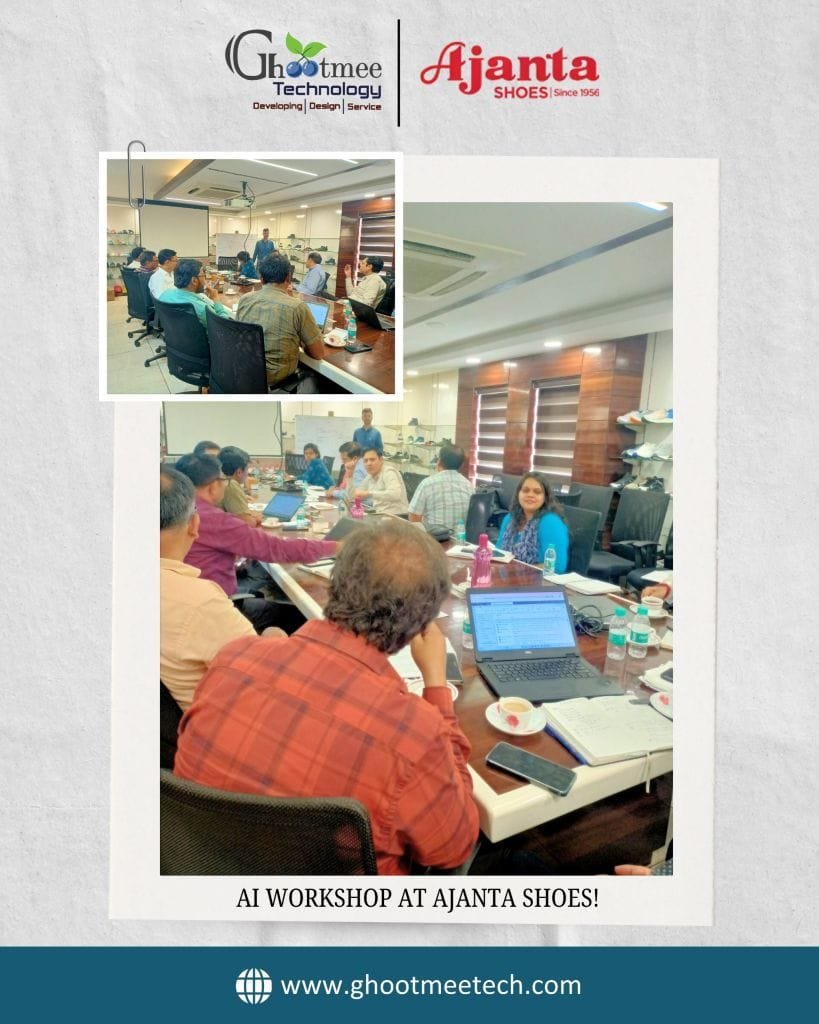What is WordPress Multisite?
WordPress Multisite is a built-in feature that allows businesses to manage multiple websites from a single WordPress installation. This network-based architecture provides centralized control over several sites, making it ideal for businesses that require multiple online platforms, such as franchises, multi-location brands, educational institutions, or organizations with various departments.
Unlike traditional standalone WordPress installations, where each website requires a separate setup, Multisite enables businesses to manage multiple sites using the same WordPress core, themes, and plugins. Each site in the network can have its own administrators, custom settings, and content while sharing the same infrastructure, reducing overhead costs and maintenance efforts.
How WordPress Multisite Works
WordPress Multisite operates using a single WordPress installation that acts as the primary hub for all network sites. This architecture follows a hierarchical structure, comprising:
- Super Admin: The overarching network administrator with complete control over all sites.
- Site Admins: Individual administrators for each site, with permissions limited to their respective websites.
- Users: General users with assigned roles such as editors, authors, contributors, or subscribers.
New sites within the Multisite network can be created using either:
- Subdomains: site1.example.com, site2.example.com (requires domain mapping configuration and wildcard subdomains in DNS settings).
- Subdirectories: example.com/site1, example.com/site2 (easier setup but may have SEO implications if not properly structured).
Why Businesses Should Use WordPress Multisite
1. Centralized Management and Scalability
Managing multiple websites individually can be time-consuming. Multisite allows businesses to oversee all sites from a single dashboard, enabling:
- One-click updates for plugins, themes, and WordPress core across all sites.
- Streamlined user management, assigning different roles and permissions per site.
- Faster deployment of new websites with a predefined template and settings.
Example: A retail chain with multiple locations can launch new store-specific sites without setting up separate WordPress installations.
2. Consistent Branding and Theme Standardization
Multisite ensures brand uniformity by applying a single theme across all websites. Businesses can create a master theme that is shared across the network while allowing site-specific modifications.
Example: A global e-learning platform can provide a cohesive UI/UX across different courses or regional sites.
3. Cost Efficiency and Resource Optimization
- Shared hosting resources reduce infrastructure costs.
- A single WordPress core means less server space is required.
- No need to maintain multiple plugin and theme licenses.
Example: A SaaS business offering website solutions to clients can reduce hosting expenses by leveraging a single installation for all customer sites.
4. Localized Content for Multiple Regions
Businesses with international operations can use Multisite to create region-specific versions of their website.
- Custom domains can be assigned (example.co.uk, example.in).
- Language-specific content can be managed separately.
- Country-specific promotions and pricing structures can be implemented.
Example: A multinational corporation can maintain different regional websites with localized content while keeping the brand’s core messaging intact.
5. Efficient Maintenance and Security Management
Keeping multiple websites updated and secure is easier with Multisite:
- A single update applies across all websites, ensuring consistency and security.
- Network-wide security policies can be enforced.
- Backup and disaster recovery plans are streamlined.
Example: A university managing multiple departmental websites can implement centralized security measures, reducing the risk of data breaches.
6. Granular User Role Management
Multisite allows businesses to control user access at both network and individual site levels.
- The Super Admin manages the entire network.
- Site Admins oversee individual websites.
- Content creators, editors, and contributors have limited access.
Example: A media company managing different publication websites can grant journalists access to specific sections while keeping editorial control centralized.
Considerations Before Implementing WordPress Multisite
- Hosting Requirements: Multisite demands more resources; VPS or dedicated hosting is recommended.
- Plugin Compatibility: Not all plugins work seamlessly with Multisite.
- Domain Mapping: Requires proper DNS configuration for unique domains.
- Backup Strategy: Regular network-wide backups are crucial for disaster recovery.
- SEO Strategy: Individual site SEO settings should be managed to avoid duplicate content issues.
Final Thoughts
WordPress Multisite is a powerful tool for businesses looking to streamline operations, maintain branding consistency, and scale efficiently. Whether managing multiple locations, brands, or departments, Multisite simplifies website management while reducing operational costs. Proper planning, hosting, and security measures ensure a successful implementation that meets business needs.
With expert setup and ongoing support, businesses can fully leverage WordPress Multisite to enhance their digital presence while maintaining centralized control over their entire network of websites.